- 800-356-3209
- info@typetolearn.com
- Support available M-F, 9am-5pm CT
Type to Learn Scope & Sequence
An effective and logical progression of introducing letters to students in small chunks.
Keyboarding Curriculum for Grades K-12
Type to Learn includes 36 total Lessons that focus on:
Proper keystrokes and learning by repetition
Fun practice through game-based activities
Final challenges to assess mastery of learned skills
In addition, Type to Learn has six formative Assessments. These Assessments assess the progress of the student and automatically update the student’s WPM and Accuracy goals to adapt to their skill level.
For example, if a student achieves a higher WPM and/or Accuracy than their set goals during an Assessment, Type to Learn will automatically increase the student’s goals by 2 WPM and 2% Accuracy from the Assessment results.

Our Keyboarding Curriculum Scope & Sequence:
Diagnostic Pre-Test:
The diagnostic pre-test in Type to Learn will set a users’ WPM and Accuracy Goals and may allow user to skip several lessons (by default the Pre-test is ON and Required).
Lesson A:
Keyboarding awareness, lowercase alphabet (only for students in Grade K-2 by default and does not contain a Final Challenge).
Lesson B:
Keyboarding awareness, numbers, capital letters (shift keys), and punctuation (only for students in Grade K-2 by default and does not contain a Final Challenge).
Lesson 1: J F Space Bar
Lesson 2: U R
Lesson 3: K D
Assessment 1:
Covers Lessons 1-3. No Activities or Final Challenge.
Lesson 4: I E
Lesson 5: H G
Assessment 2:
Covers Lessons 1-5. No Activities or Final Challenge.
Lesson 6: L S Right Shift
Lesson 7: Quick-Blends and Quick-Words
Lesson 8: O W Left Shift
Lesson 9: ; A Return/Enter
Assessment 3:
Covers Lesson 1-9. No Activities or Final Challenge.
Lesson 10: P Q Backspace
Lesson 11: Quick-Blends and Quick-Words
Lesson 12: Y T Tab
Lesson 13: Arrow Keys
Lesson 14: B N
Lesson 15: Quick-Blends and Quick-Words
Assessment 4:
Covers Lessons 1-15. No Activities or Final Challenge.
Lesson 16: M V
Lesson 17: , C
Lesson 18: Quick-Blends and Quick-Words
Lesson 19: . X
Lesson 20: / Z ?
Assessment 5:
Covers Lessons 1-20. No Activities or Final Challenge.
Lesson 21: ctrl+C, ctrl+V, crtl+S (No Activities)
Lesson 22: ctrl+X, ctrl+Z (No Activities)
Lesson 23: : ‘ “
Lesson 24: 6 7 ^ &
Lesson 25: 5 4 % $
Lesson 26: 8 3 * #
Lesson 27: 9 2 ( @
Lesson 28: 0 1 ) !
Lesson 29: Numeric Keypad 4 5 6 7 8 9 Enter
Lesson 30: Numeric Keypad 1 2 3 0 > + – * /
Lesson 31: < > [ ] { }
Lesson 32: – = _ +
Assessment 6:
Covers Lessons 1-32. No Activities or Final Challenge.
Lesson 33: Passages/Typing Documents*
Lesson 34: Original Writing* (No Activities or Final Challenge)
* Lessons 33 and 34 are only available to students with a vocabulary setting of 3-6 or 7-12.
Ready to see Type to Learn in action?
Let our Customer Success Team show you the basics of Type to Learn, no strings attached.
Five Fun & Engaging Activities Per Lesson
Big Ideas
Timed typing game focusing on right hand and left hand coordination.
Students need to learn how to type the words inside the thought bubbles quickly and accurately as the bubbles float to the top of the page. All thought bubbles are on the right or left side of the screen, and contain content typed with either the right hand or the left hand, exclusively.
The speed of the thought bubbles is related to the student’s WPM goal, so it is always an appropriate challenge. Students get a point for each correctly typed character. Their WPM and accuracy are also recorded.

Dig This
This typing game focuses on accuracy and typing to a beat to encourage a smooth typing cadence.
Students type the text displayed in order to break the ice or stones and reveal what’s hidden beneath. The metronome beat for cadence can be turned on or off by the teacher in settings, as well as by the student in the game itself.
WPM and accuracy are always recorded.
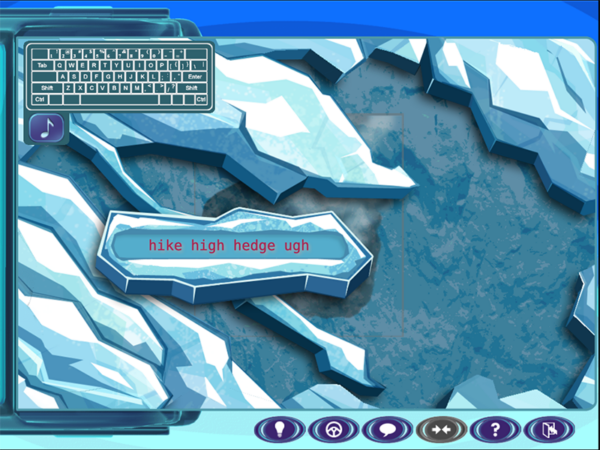
Drone Control
This is a timed typing game focusing on speed as well as accuracy.
Students type commands to pilot an unmanned drone vehicle and deliver important information. Drone Control is designed to focus on improving speed.

Message Master
This typing game provides 3 different tasks, depending on what lesson the student has reached.
In lessons 1-7, the student types the text displayed on screen. WPM and accuracy are recorded.
In lessons 8-20, the student hears dictation of what to type. They can click on the speaker button to hear it repeated. All dictation content is grade-appropriate in terms of vocabulary and spelling. Homophones are also avoided. WPM and accuracy are recorded.
In lessons 21-34, the student hears a writing prompt and must write a few original sentences in response to the prompt. All prompts are grade-appropriate (see Appendix B). The student can click on the speaker to hear the writing prompt repeated.
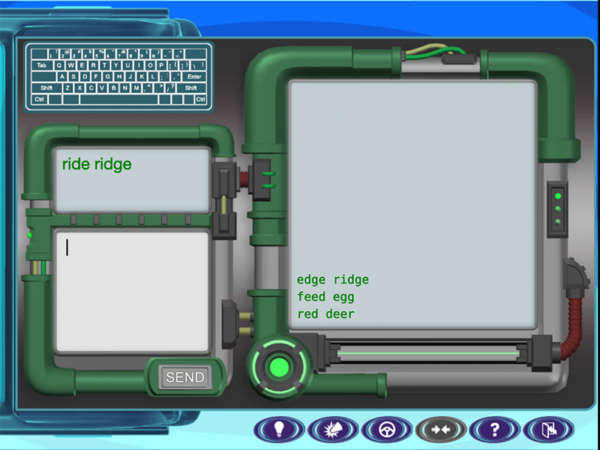
Reconnect
This typing game focuses on using the Shift key for capital letters, symbols, and punctuation.
Students type the displayed text in order to reconnect important infrastructure, such as electrical cables, water pipes, and air ducts.
As students type correctly and reconnect the pieces the environment changes: the dry ground gets greener as it is watered, the dark city lights up, and the airless warehouse gets brighter.
WPM and accuracy are always recorded.
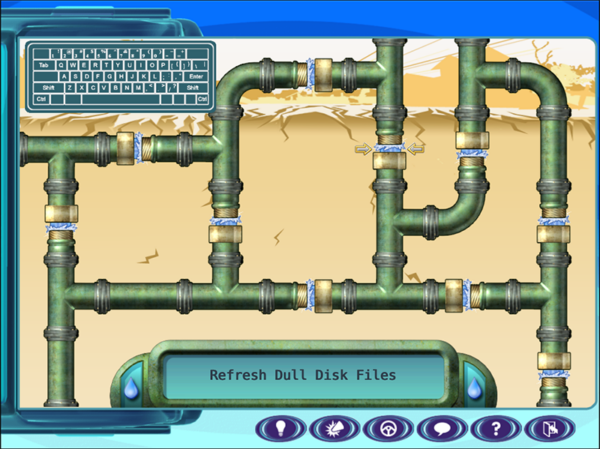
More About the Type to Learn Curriculum
Research White Paper
Type to Learn is built upon scientific keyboarding research performed by Dr. Leigh Zeitz, a professor and author at the University of Northern Iowa. We believe Type to Learn is the best way for students to learn touch typing.
Standards Alignment
Type to Learn has been directly correlated to keyboarding and technology standards in all 50 U.S. states and the District of Columbia and also aligns with the Common Core State Standards as well as those of the ISTE.
Contact a Keyboarding Specialist Today
Call us at 800-356-3209 to speak with an account manager. Get a customized quote, schedule a demo of Type to Learn, or start your 30-day free trial.

