When going to typetolearn.com the address in your browser resolves to:
If you add ?code=(account code) to the end of this web address, it will auto-populate your account code into the Account Code field on the Type to Learn “Sign In” form.
For example adding ?code=29AUTA to the end of the Type to Learn web address would look like this:
https://www.typetolearn.com/login/index.php?code=29AUTA
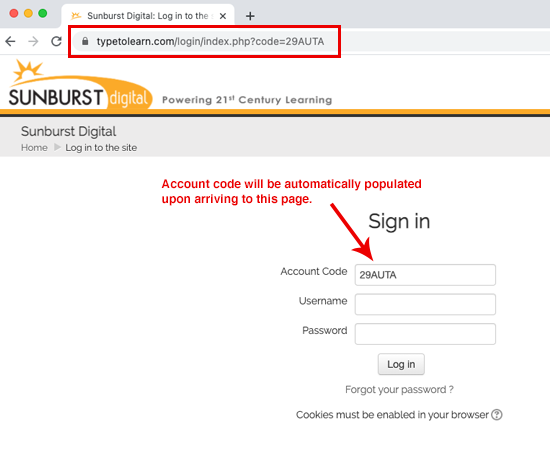
You can then bookmark this web address to make it quicker and easier to log in to the Type to Learn online platform.




