When creating a user, you must assign them a user role.
Important Note: Except for Organization Admins, every user must also be assigned to a building in order to access the Type to Learn software.
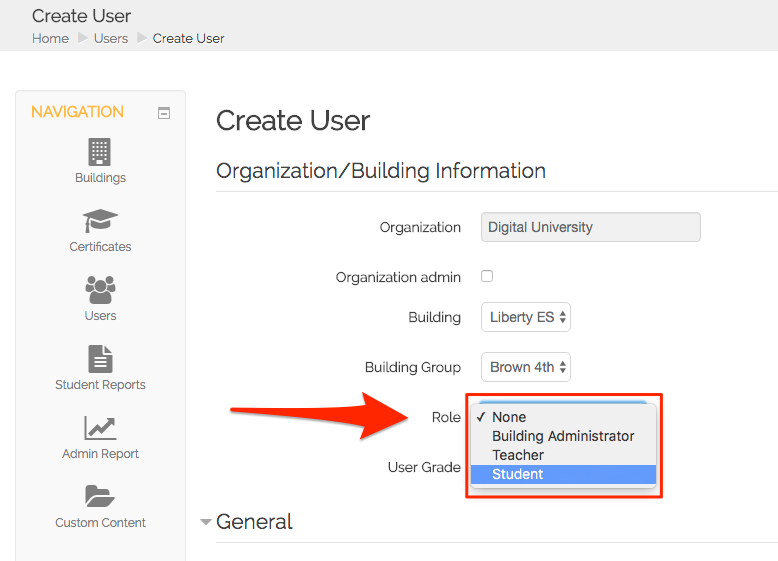
The four user roles are:
- Organizational Administrator
- Building Administrator
- Teacher
- Student
Organizational Administrator – This user role has access to all features as well as unlimited visibility on the entire account. Org Admins can create buildings, create users of all roles, change user login credentials, run all reports on all users, view and create groups and much more.
Building Administrator – This user role has access to all features as well as unlimited visibility in the building they are assigned. This also includes the ability to view and create groups and users within their building.
Teacher – This user role is only able to see and create users and groups in the building they are assigned. Any users or groups that are not associated with their building will not be visible under this user role. Teachers also have the ability to change the Type to Learn settings for groups or individual users.
Student – This user role only has access to their own account and cannot see or change the users or group or edit any settings. They can run reports on their own progress in the platform but have no admin abilities.




