Click here to view the Adding Individual Users training video.
To add a single user account, you must be logged in as a Teacher or Administrator. Learn how to add a large number of users by reading Importing User Accounts.
From the building page select Users in the Navigation Section.
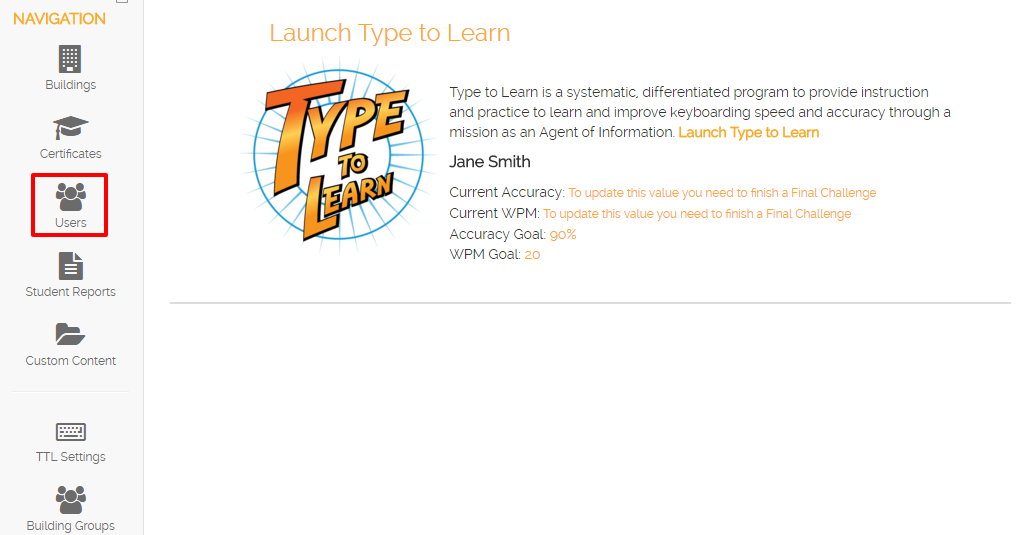
Next, select the Create User button in the upper right hand corner.

Under the Organization/Building Information use the drop downs to select the Building, Building Group, User Role, and User Grade.
**Note: If a grade level is not selected with a student, their settings will default to K-2 settings with assessment-based goals.
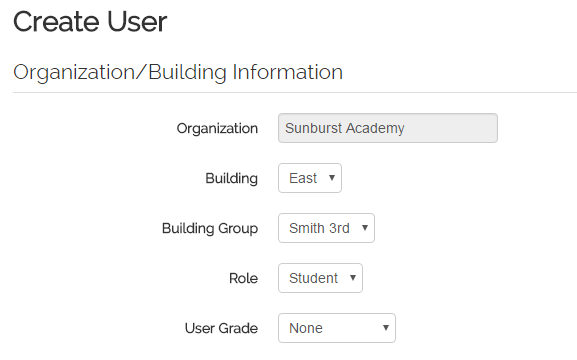
**Note: In order to assign users to a Building Group, the Building Group must be created first.
Next, enter the information for the new User and click the Create User button.
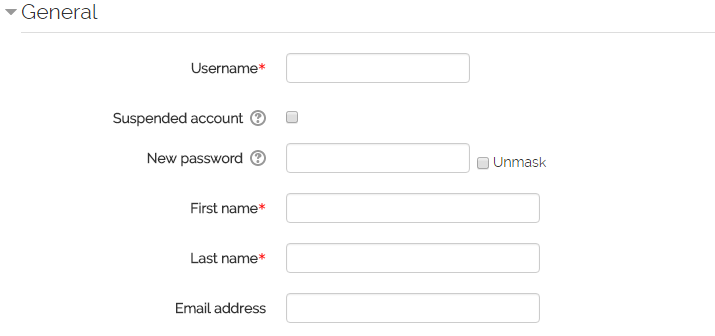
Learn how to customize your students’ Type to Learn Adventure by adjusting their TTL Settings.




